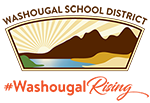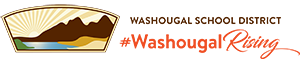Q ~ Why should I use Family Access?
A ~ Family Access is a web based tool designed to enhance parent/guardian and school communication. Your use of the Family Access website is voluntary.
Q ~ Does Family Access cost money or is there a fee that I have to pay?
A ~ Family Access is provided free as a service of the Washougal School District.
Q ~ Will I still have a ParentSquare/Seesaw/Google password and login or does Family Access replace it?
A ~ Family Access does not fully replace the other systems used in the Washougal School District. Q ~ Can other people see my child’s personal information on Family Access?
A ~ Family Access is password protected. As long as you keep your password safe it is highly unlikely that anyone else will be able to access or view your child’s personal information.
Q ~ Does Family Access create a lot of extra work for school staff?
A ~ Family Access does create some extra work, but not as much as you might think. In a nutshell, everything school staff do is now done in “real time”. When a teacher records their attendance at the beginning of class, that information shows up on Family Access about two minutes later. In many ways, there is no “new” work, just “different” work.
Q ~ I can’t get Family Access to work on my computer; what should I do?
A ~ Family Access is a web based product, so it should work on your computer like any other web based application, such as Chrome or Firefox. First, you should check to make sure you have the right Family Access web site address, or URL. You can access the Family Access web portal from the Washougal School District’s Family Access Home Page at:
https://www.washougal.k12.wa.us/family/
OR
Go directly to the Family Access Login Screen
Occasionally, the Family Access web servers may be down for maintenance. This will usually take place after 9:00 p.m. on Friday and 9:00 a.m. on Sunday morning. If you get an error message, please try again later.
If you are still having problems, please contact the school at which your child is enrolled and a staff member will get back to you as soon as possible. Please note that Washougal School District does not support off-site technology or software applications; for computer or software problems, please contact your computer vendor or dealer.
Q – When I log on to Family Access, I lose my connection after three to five minutes. Why?
A – Family Access has a default security setting that will terminate your connection if your computer is idle for longer than three to five minutes. This feature is designed to protect against unauthorized access and can not be changed.
Q ~ Are all of Washougal’s schools on Family Access?
A ~ Each school provides Family Access as a service to parents and guardians, but the information provided by each school will vary depending on the age of the student and the type of information available. For instance, parents of elementary school students won’t have access to high school course registration information. You will use the same user name and password to access all students to whom you are a parent or guardian.
Q ~ I have forgotten my user name and/or lost my password, what should I do?
A ~ To ensure security and confidentiality, please contact the school your child attends and a new password will be issued. We prefer that you to pick up your new password in person at your child’s school but this may vary from school to school. Once reissued, your user name will stay the same, and you will receive both the new password and a reminder of your user name from your child’s school.
Q ~ With all the talk about Internet safety and security, how do I know Family Access is safe?
A ~ Family Access uses Secured Socket Layer (SSL) encryption as the security layer for data presented on the Web. This is the same encryption system used by sites that accept credit card numbers and other personal data that must be secure. The District’s Family Access Administrator is responsible for setting security and access to student records, as determined by District procedure. Each individual, whether student, parent, or staff member, must be given a user name and password and be designated as a member of a household linked to a student in order to view Family Access information.
Q ~ What student records are displayed in Family Access, and how long are they kept?
A ~ The Washougal School District may display the following student information in Family Access, however, not all records are displayed at all schools. The length of time records are retained is shown in parenthesis:
-Attendance information (deleted annually from Family Access; kept on file six years as per state law)
-Discipline information (deleted annually from Family Access; kept on file for three years as per state law)
-Student schedule (deleted annually from Family Access; not retained)
-Student demographic information (retained and kept current on Family Access as long as your student is enrolled in the Washougal School District; kept on file 100 years as per state law)
-Grade information (deleted annually from Family Access; retained one year)
Q ~ Can I get my high school student’s transcript through Family Access?
A ~ Unfortunately, transcripts are not available through Family Access. They may be requested, however, from your child’s counselor. Transcript records are retained for 100 years as per state law.