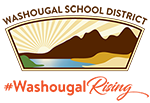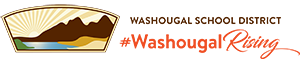Quick Links to Timesheets:
2024-2025 Classified Time Sheets
Welcome back!
- The first tab of the workbook is a sample time sheet to help with common questions.
- In section #1 “Assigned hours”, please put the hours that you are scheduled to work (whether you worked them or not, these are your scheduled hours).
- In section #2 “Additional hours” would be any extra hours worked above your scheduled hours (meetings, classes, extra time, etc).
- In section #3 “Leave without pay” (be sure to use negative sign “-” for hours in this section) would be any scheduled hours not covered by paid leave (examples: unpaid personal leave, unpaid sick leave, covering a shift for another employee instead of your scheduled hours)
- In section #4 “Paid leave” you would put any hours that you were absent, but covered by the appropriate paid leave (sick, personal, vacation, jury duty, bereavement).
PAY PERIOD START/END DATES
The pay period dates are the 1st through the 30th of the month. Any adjustments to prorated pay, additional pay or leave balances will show as an adjustment on the following month’s pay date. Time sheet pay will be paid on the following month’s pay date.
TIME SHEET INSTRUCTIONS
An Excel based on-line fillable spreadsheet is available on the WSD Website District Employees page. Use the links to the right or above to download the new time sheets. All time sheets require both an administrator and employee signature before submitting to payroll. All time sheets require a budget code to be used for payroll accounting.
Classified Time Sheet will be updated and posted each year with the school calendar dates.
- In section #1 “Assigned hours”, please put the hours that you are scheduled to work (whether you worked them or not, these are your scheduled hours).
- In section #2 “Addition hours” would be any extra hours worked above your scheduled hours (meetings, classes, extra time etc).
- In section #3 “Leave without pay” (be sure to use negative sign “-” for hours in this section) would be any scheduled hours not covered by paid leave (examples: unpaid personal leave, unpaid sick leave, covering a shift for another employee instead of your scheduled hours).
- In section #4 “Paid leave” you would put any hours that you were absent, but covered by the appropriate paid leave (sick, personal, vacation, jury duty, bereavement).
Teacher Extra Hours and Classified Substitute time sheets are located in the sidebar to the right and will need to be dated for the correct month in which the hours were worked.
Time sheets should be filled in electronically and then printed out for signatures. If a computer is not available to fill in online, they can be printed out and handwritten with blue or black ink but must be legible without any scratch outs or scribbles. Employees should make and keep a copy for their own records.
Substitute Teacher – Teacher Substitutes should not fill out a time sheet for teacher sub work. These hours are downloaded and paid from the AESOP system.
Substitute Classified – Classified Substitutes should fill out a time sheet for classified sub work. These hours will continue to be paid from the time sheet turned in to payroll.
PAYROLL CUTOFF DATE
Time sheets should be turned in by the 1st of the month to the building office for approval by the supervisor to be paid on the pay date at the end of the month.
ABSENCE REQUESTS – MUST BE SUBMITTED AND APPROVED THROUGH AESOP
As a new employee you were sent an AESOP personal login id and password. It is your responsibility to log in and submit a request for absence approvals. Your building secretary should only be used as a back up when changes need to be made to the original request or in an emergency. If you need help or have forgotten your login id, you can ask your building secretary or call Cindie or Rhonda in HR at 360-954-3051.
SPECIAL NOTE FOR ABSENCES OVER 3 DAYS: If the absence is for more than 3 days, a paper Absence Request Form must be submitted to HR for approval along with your AESOP request for absence approval.
Please contact Cyndi Barbur in Payroll with any questions or concerns. 360-954-3007, email [email protected]