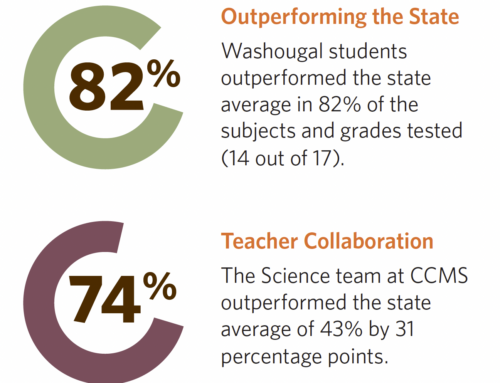Cougar Families: you can now purchase your student’s 2019-2020 Yearbook via Skyward Family Access!
Click here to see instructions.
FAQs:
- Purchases are only available on FAMILY Access. Student Access will not have purchasing ability. FAMILY Access is exclusive to the parent(s)/guardian(s) we have on file. If you do not already have Family Access, please contact Darlene Enocksen to lick here for more information and to set up your account.
- Parents/Guardians must create an account with our third party payment processing company. This helps us track purchases in case of glitches or other circumstances. It is the same account you would use if adding money to cafeteria accounts via Skyward.
- Purchases cannot be made via Skyward Mobile. The app does not offer Fee Management.
- Parents/Guardians are limited to one online yearbook purchase. If a family needs or wants to purchase additional copies, please contact us in the office so we can adjust your order after you make your original purchase.
- If you are having problems proceeding to our payment vendor, check your pop-up settings or try a different browser (Chrome or Firefox).